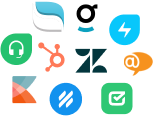The transition was made easy. The service was excellent, during all the steps of the transition we felt taken care of and monitored perfectly.
How to Figure out Zendesk® Export Price?
Data migration done automatedly spares you time and expenses. With Zendesk® Export, you can see transparent pricing where the final receipt depends on the volume of information you want to export by starting a Free Demo to check the exporting tool and learn how much your data migration will cost.
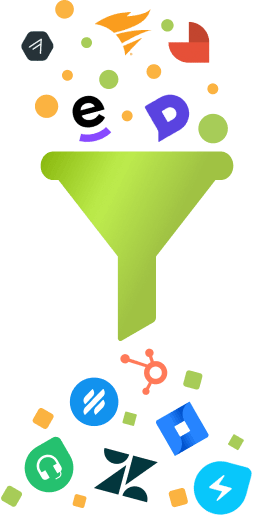
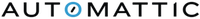

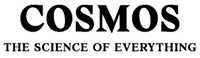
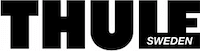
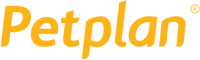

How Does Zendesk® Export pricing work?
Amount of data
The migration price is determined by the volume of information (tickets, agents, groups, companies, etc.) you require to export to the desired system.
Extra Options
Improve your help desk export with extra features to enhance your data transfer.
Custom work
Sort your data, align the import process, and match record fields as needed.
Why Do Companies Around the World Prefer Zendesk® Export?